You spent hours putting together a thorough lead generation PPC campaign in Google Ads, and you think you’re ready to go live. But not so fast! How is your PPC landing page?
A well-crafted landing page can help push traffic to become leads for your business. This is a fundamental aspect of converting qualified traffic from your PPC campaigns.
If you get this wrong, you won’t be seeing many leads from your ads.
Let’s discuss landing page best practices that drive more conversions aka LEADS for your business.
So, what are you waiting for? Let’s get started!
What is a Landing Page?
A landing page is a standalone web page created specifically for a marketing or advertising campaign. The goal is to create a guided experience that directs the visitor to take a specific action, such as making a purchase or requesting a consultation. A high-performing landing page will produce a 20-40% conversion rate.
Landing Page Best Practices
Now that you know what a landing page is, let’s dive into how to build high-converting landing pages.
1. Use Keywords on Your PPC Landing Page
You’ll want to sprinkle your keywords throughout your landing page to increase relevance. You get rewarded for relevance within Google Ads with more affordable clicks, so be sure to include keywords with high volume.
Additionally, the traffic from your PPC ads get to see specifically what they searched for on your landing page, and it matches their intent who means more of a reason to take the next step to becoming a lead!
When you put your keywords on your landing page, Google will know what the landing page is about, and the visitor will know they are on the right page.
Pro tip: Put them in the H1 or Meta Description of your landing page or website builder. This also helps with relevancy.
In the example below, the goal is to target people looking for a bankruptcy law firm in Indianapolis. Notice that the keyword is front and center and incorporates persuasive and emotional phrases like “top-rated” and “looking for a fresh financial start?”
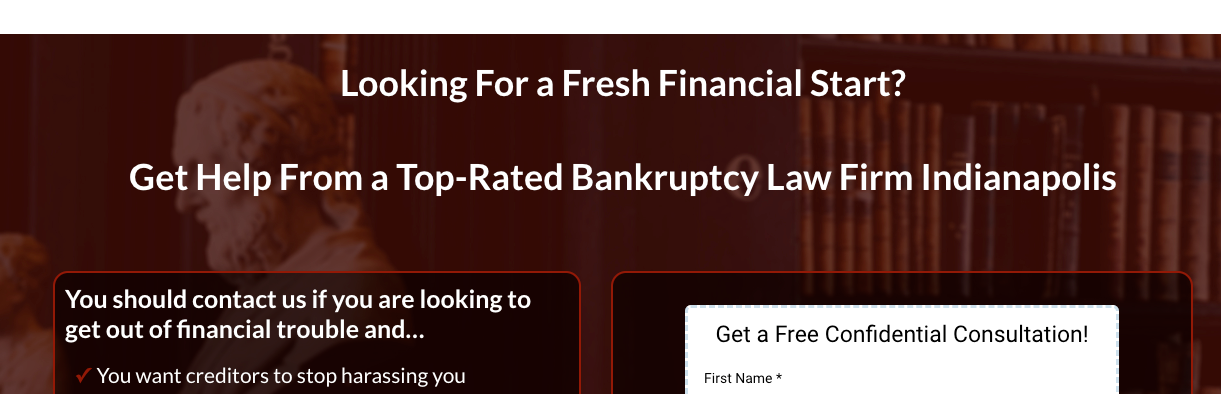
Warning: If you awkwardly insert keywords just for the sake of trying to be relevant, this will likely do more harm than good. You still want to make sure that the headline is readable and engaging. Write for your audience and NOT just the search engine.
2. Keep Your Forms Short (for the most part)
Forms are one of the most critical elements on a landing page, as they are the primary way for users to input their information to become a lead.
See the example below of an orthodontist’s landing page used for PPC that requires First Name, Last Name, Phone Number, Email, and How Can We Help You fields. It’s simple and attractive. There’s no need to ask for address or insurance information because the more info you ask (especially personal info), the less likely one will be inclined to take action.
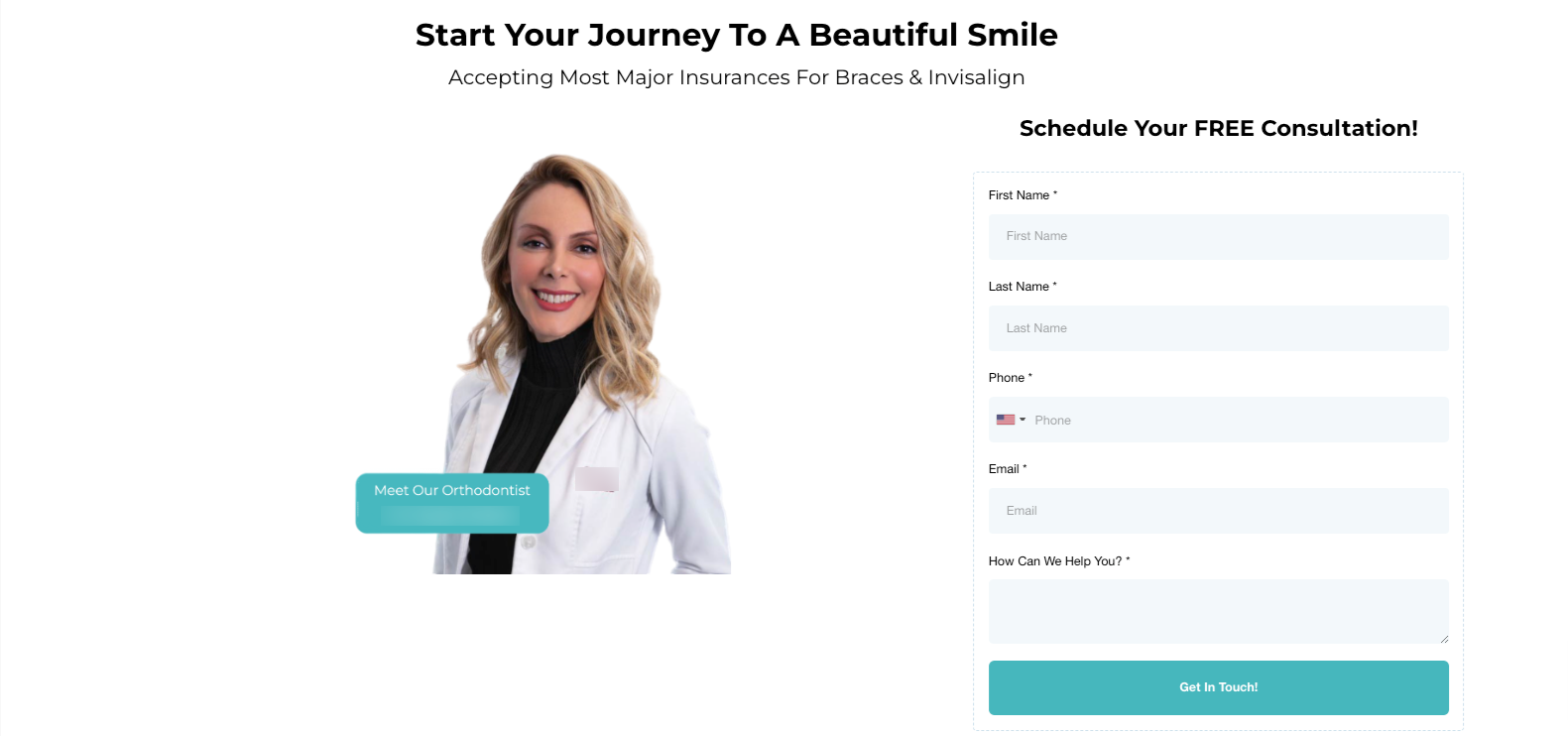
Long forms can be off-putting to users, as they may appear time-consuming or complicated, leading users to abandon the form altogether and resulting in a loss of potential customers or leads.
You have to strike a balance between having enough fields to collect critical user information and keeping the form as short as possible.
An Argument for Longer Forms:
While shorter forms are typically recommended, there’s an argument for longer forms, and this is recommended to increase the QUALITY of the leads.
Some businesses may get inundated with leads and spend lots of time sorting through leads that are not as high of quality. A way to decrease the number of less qualified leads would be to add more qualifying form fields. Remember, as you add form fields, the number of leads will likely decrease, but the quality of the users who take the time to fill it out will likely increase.
It’s up to you to find that happy medium!
3. Keep External Links to a Minimum (or better yet, don’t use them at all!)
Do you have links to your Facebook, Instagram, or Yelp page on your landing page?
You should reconsider those links if you do.
Users who click on an external link are kept from your landing page and may not return. Many people make the mistake of including links to navigate to their main website or their social media pages.
Links to other pages are holes in your landing pages for users to escape! You need to make sure the landing page has a solid foundation, and it’s typically recommended not to link anywhere else, or users will get distracted and not become a lead.
This is why it’s essential to keep all the links on your landing page internal so that users can stay focused on converting.
External links can also be distracting and take away from the call-to-action on your landing page. If there are too many links, it can be overwhelming for users, and they may need help knowing where to click.
Plus, you paid good money for that traffic to arrive there. The last thing you want is to drive that traffic somewhere else after they go to your landing page.
4. Create a Strong Call-to-Action
Including call-to-action (CTA) buttons on your landing page cannot be overstated.
What do you want the user to do now that they have clicked on your ad?
Good CTAs are clear and concise, with a strong verb that commands attention.
Some examples are:
- Schedule a consultation!
- Request a free estimate!
- Download your e-book!
For many lead generation campaign landing pages, users are encouraged to either call or fill out a form, but it’s really dependent on your campaign goals. You want to keep it focused. Too many CTAs can confuse the user.
The CTA button should also stand out on your landing page. In the example below, the turquoise color of the button stands out against the background.
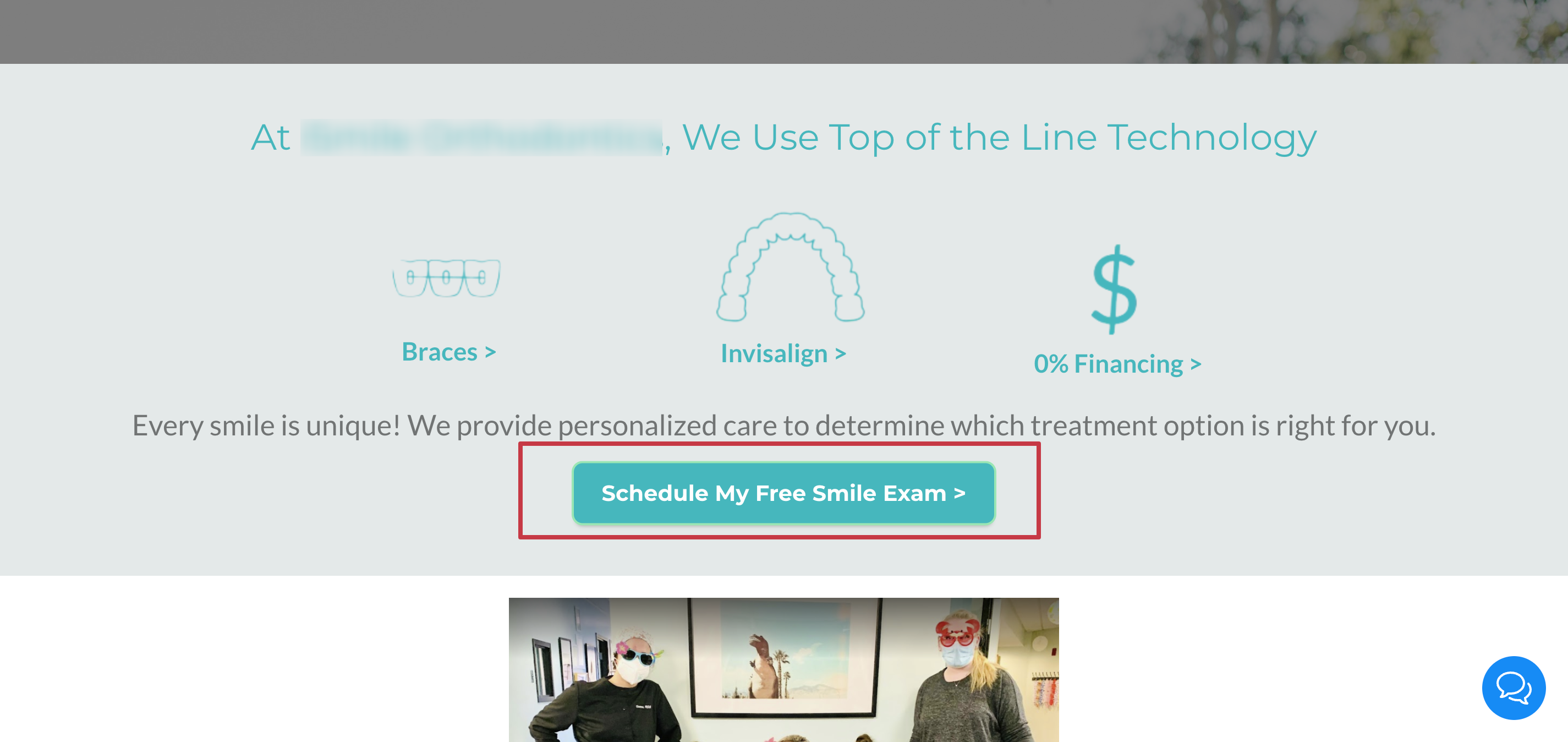
No matter your goal, including a CTA button on your landing page is essential to driving conversions.
5. Implement a Quick-Loading Landing Page
If a user has to wait more than a few seconds for your landing page to load, they will likely click away and go to a competitor’s ad. Even if a user doesn’t click away from a slow-loading page, they are likely to have a less positive experience and be less likely to convert.
There are several ways to improve the speed of your landing page:
- Make sure you are using a good hosting provider with fast servers.
- Optimize your images by reducing their file size. Large images can slow a page down.
- Use caching to store frequently accessed files, so they don’t have to be loaded each time a user visits your site.
A helpful tool to check your page speed and many more technical factors is PageSpeed Insights by Google.
6. Your Landing page Needs to be Mobile-Friendly.
Your landing page has been designed to adjust to different screen sizes, whether a desktop computer, a laptop, a tablet, or a smartphone. This is commonly referred to as a responsive landing page OR mobile-friendly page.
This is important because more than 70% of traffic comes from mobile devices, and if your landing page needs to be mobile-friendly, you will miss out on potential customers.
Nobody wants to pinch the screen on their mobile device to look for your contact information these days!
So, how can you make your LP mobile-friendly?
Make sure your landing page layout is simple and easy to navigate. The page’s font size should be large enough to be readable on a small screen. Lastly, the call-to-action should be prominent and easy to find. Always view your landing page on both mobile and desktop before launching your campaign.
See the below example of a landing page that follows these best practices:
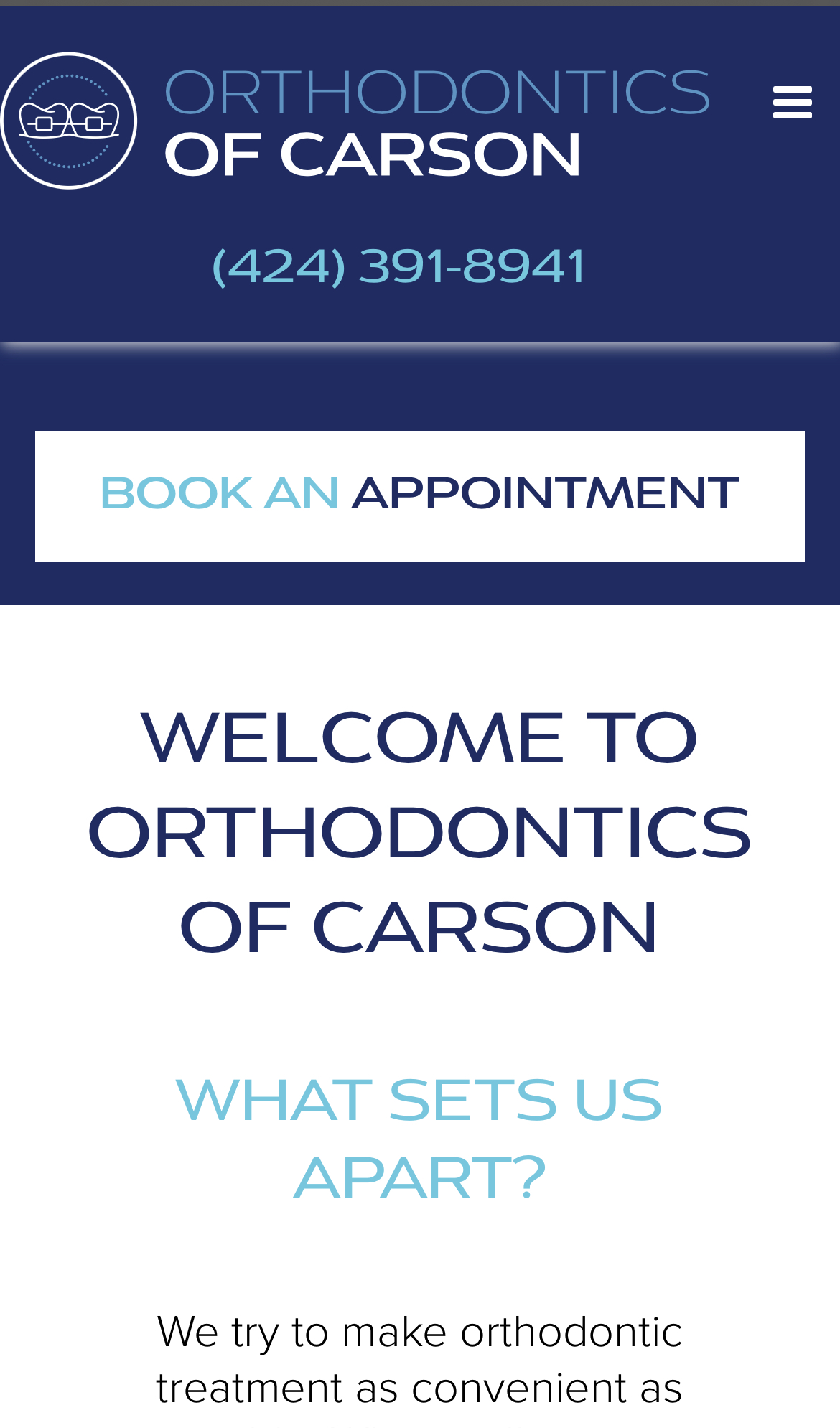
7. Include Social Proof
If your business is not well-known, you need to have social proof on your landing page.
Social proof helps build credibility with your audience and is essential to convert them into customers or clients.
Common types of social proof are testimonials which can be written reviews or video testimonials. It is best practice to include a section with at least three reviews. If you have a video testimonial, that’s even better!
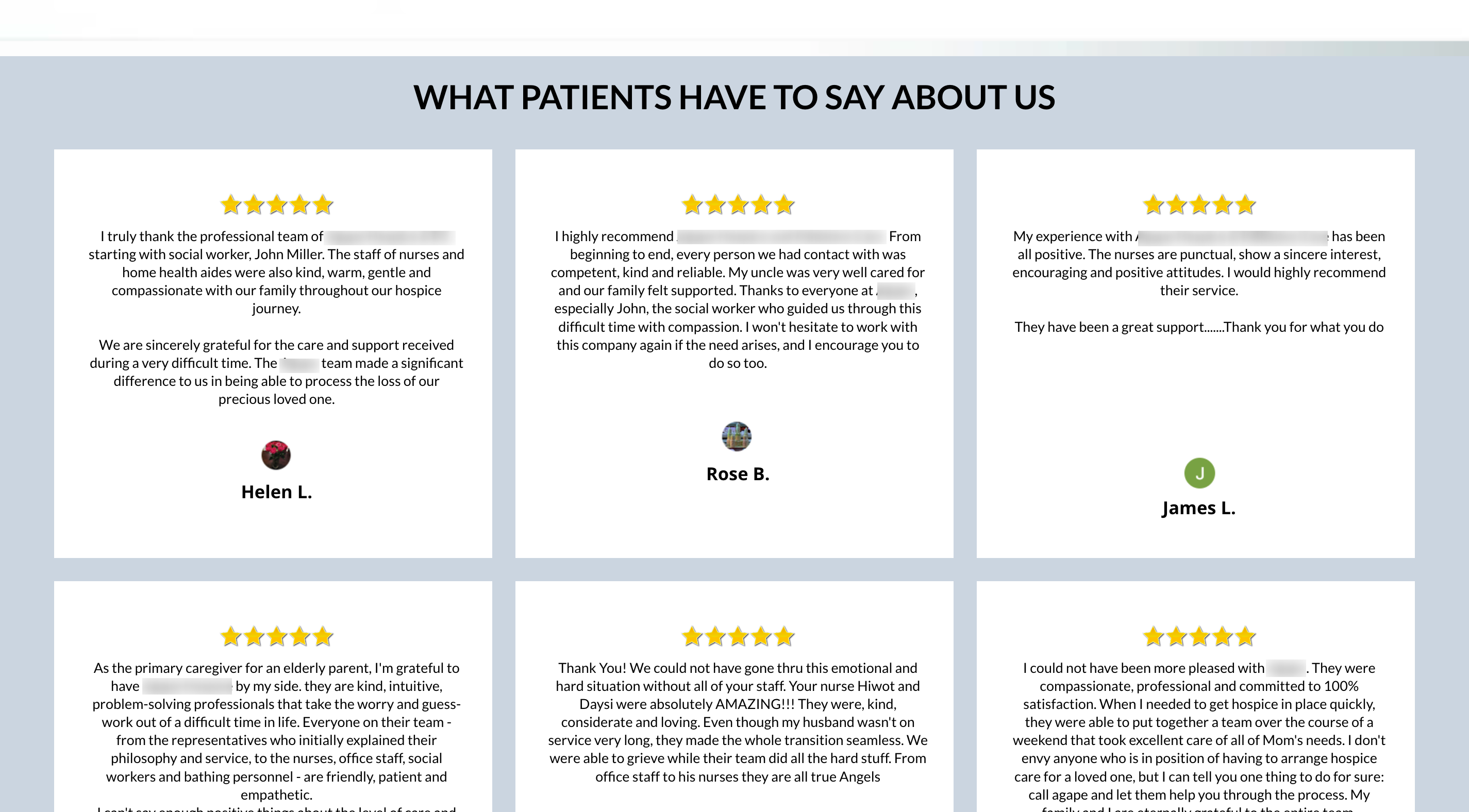
8. A/B Test Your Landing Pages
A/B testing is testing different versions of your page to see which one performs better. By doing this, you can ensure that your page is as effective as possible in converting visitors into leads or customers.
There are a few things to remember when A/B testing a landing page. First, you must have a clear goal in mind for what you want to test. This could be the call-to-actions on your page or adding a section to the landing page, such as financing information.
However, it is critical that you only test one change at a time. This will help you clearly see if the change positively or negatively impacted the campaign results.
Once you know what you want to test, you need to create two versions of the page – the control (A) and the variation (the version you are testing, which is B).
Then, you need to send traffic to both pages and track the results. There are several different metrics that you can track. This includes conversion rate (the percentage of visitors who take the desired action), load page time, device-level performance, and time spent on the landing page.
After enough data has been collected, you can see which version of the page performed better. You can make the changes to your live page and continue testing other elements.
Remember, a landing page is key to your PPC success.
Even with well-written ad copy and campaign structure, a well-designed landing page can save THOUSANDS of dollars. However, if you implement all of these best practices, you should be able to achieve higher conversion rates.
Looking for more leads and an effective PPC strategy? Contact Level 28 Media for a free discovery call!

Michelle Kop is a marketing consultant and award-winning pay-per-click marketing strategist. She has over 8 years of professional paid advertising experience in Google and Microsoft Ads, with a specialization in lead generation for B2B and B2C companies.
After working in corporate marketing with Fortune Global 500 Brands like Toyota and BP, Michelle founded Level 28 Media, a lead generation micro-agency for small to medium businesses.

