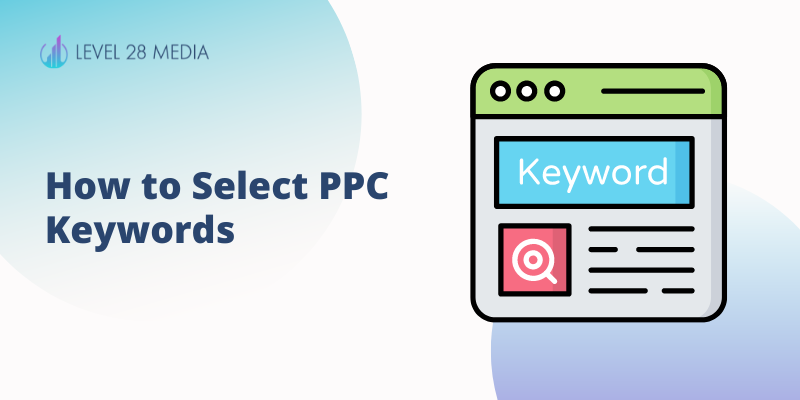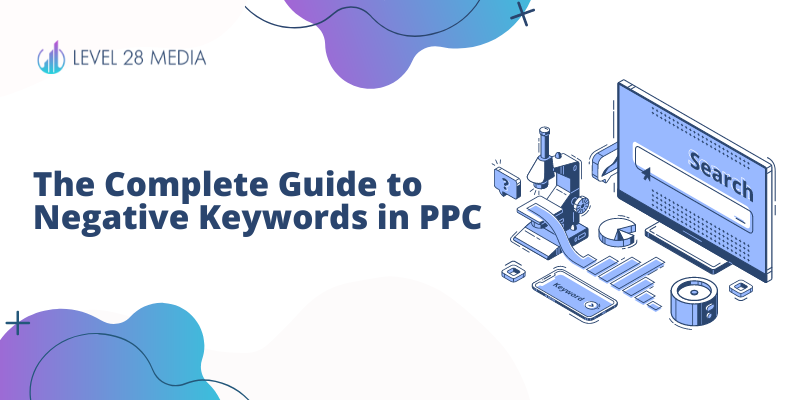How to Optimize Your Google Ads Campaign
Are you wondering how to optimize your Google Ads campaigns? Many advertisers make the mistake of taking a “set it and forget it” approach when it comes to their ads. Just like with any other digital channel, Google Ads campaigns need to be adjusted over time. In this article, we will go over exactly what Google Ads optimization means and 6 practical strategies you can implement. What is Google Ads Optimization? Google Ads optimization is the process of consistently reviewing your account and making strategic updates to improve performance. After all, your goal is generating more leads and sales, right? This means you need to look for ways to increase clicks, lower costs, and boost conversion rates. It’s important to remember that what has worked in the past may not always continue to work. Many advertisers make the major mistake of setting up their campaign and never touching a single thing after the launch. What they don’t realize is consumer behaviors and search trends can change over time! If you do not adjust your campaigns based on the data coming in, it’s very likely you will have lackluster results. By staying proactive and updating your strategies, you can maximize the potential of your Google Ads campaign, do more with your budget, and get more conversions. 1. Maintaining Your Negative Keyword Lists One crucial element of Google Ads optimization is maintaining your negative keyword lists. Negative keywords play a vital role in reducing irrelevant clicks, which saves you money. Ideally, you will have a preliminary negative keyword list implemented when you first start your campaign. But there’s always room to add more keywords! Leverage Google’s search terms report to do your negative keyword maintenance. It provides insights into what search terms are triggering your ads. For example, you may discover that competitor-related search terms are driving up your costs and leading to few conversions. Add those competitors as negative keywords to avoid further wasted budget. Aim to review this report at least once a week. Some weeks you will have a few negative keywords to add and sometimes you won’t have any. That’s normal! By adding these terms as negative keywords, you can ensure your ads are shown to the right audience, maximizing your budget’s efficiency 2. Dayparting Are your ads showing at the most optimal times of day? It’s important to consider when your target audience is most likely to search for your services or products. Selecting prime hours to display your ads can maximize your visibility and increase the chances of capturing qualified leads. This Google Ads optimization strategy is called dayparting. If you notice that clicks during after-hours aren’t turning into desired actions, it’s a clear sign that you need to make some adjustments to your schedule. Don’t waste any extra dollars on these clicks. If needed, you can also do negative bid adjustments for after hours to bid less during less optimal times of the day. This provides a flexible solution by allowing you to decrease your bids during certain hours while still maintaining some visibility. 3. Bid Device Adjustments Understanding how your target audience’s behavior and how they use different devices is another way to optimize your Google Ads campaign. A locksmith’s ideal customer is more likely to search on mobile devices, whereas someone looking for an implant specialist may use both desktop and mobile devices for research. By analyzing customer behavior and preferences, you can make well-informed decisions on adjusting your bids. If you’re not sure about the best device bids to set, it’s a good idea to closely monitor your data for 5-8 weeks. This time frame allows you to gather enough traffic and performance data to assess which devices are generating the most conversions. Just like with dayparting, negative bid adjustments can be a valuable tool when you notice low conversion rates on specific devices, like tablets 4. Improve Low Ad Quality Scores Improving your Ad Quality score is one of the best ways to optimize your Google Ads Campaign. Ad Quality Score is a metric in Google Ads that impacts both what you pay and your ad position. It measures the relevance and quality of your ads, keywords, and landing pages. A higher score leads to lower costs and better ad positions! Implementing a better campaign structure can help increase your score. Don’t overload your ad groups with too many keywords and ads. Google will think your ads are irrelevant and this will lead to a low CTR. Limit it to 2-3 ads per ad group, and don’t have more than 10 keywords in a single ad group. Your landing pages should contain your targeted keywords (this is why too many keywords in an ad group is a big problem), have a clear call-to-action, and have a seamless mobile and desktop experience. Ad copy should also appeal to the customer’s pain points and leverage relevant ad assets. Google factors in your estimated CTR when calculating your score. 5. Geo-Location Bid Adjustments Whether you’re targeting a wide area or specific locations, analyzing the performance of each location is another way to optimize your campaigns. If only 5 out of 20 targeted cities are converting, this means you are not allocating your budget efficiently. By identifying cities or regions that generate high conversions, you can minimize unnecessary spending in underperforming locations. As with many of the strategies already mentioned, you can increase bids or decrease bids as necessary. But you can only make informed decisions if you have enough data! Making changes based on assumptions isn’t always the best idea since it can derail your campaign’s momentum. 6. Review Your Smart Bidding Strategies Don’t make the mistake of never reviewing your bidding strategies. While your Ad Quality Score is important, so are your bids. If you’re currently using manual bidding, it’s important to ensure that your bids are competitive enough to stay competitive in the auction. With Smart Bidding, it’s critical that you don’t let Google take too much control. This results in