Is click fraud a major concern for you?
If you’re spending a large amount of budget in a competitive area within Google Search, it’s possible that this may have crossed your mind at some point in time.
Since Google Ads operates on a pay-per-click basis, many advertisers are concerned about the possibility of fraudulent clicks. While this is a valid concern, it should not stop you from pursuing PPC advertising!
PPC is a great way to generate leads, and there are ways to limit click fraud from affecting your campaign.
Let’s look at exactly how click fraud can occur, how to identify it, and what you can do to protect yourself.
What is Click Fraud?
Click fraud is when an individual or an automated system inflates the number of clicks on a PPC ad through manual clicks. This can occur in search and display ads.

If you are a victim of click fraud, you will end up paying for clicks that are not legitimate and thus will drain your ad budget. And you guessed it – competitors may be the culprit as they want to drain your budget to take your traffic and turn them into leads.
This can be super harmful to any business but especially ones in competitive industries where the cost per click is exceptionally high.
While Google does have measures in place to combat this issue, click fraud can still occur.
How to Identify Click Fraud
Google’s Ad Traffic Quality team uses several methods to identify click fraud. This includes live reviewers, machine learning, and filters. Once it identifies invalid clicks, you will supposedly be automatically refunded to your account.
But can you trust Google to detect every fraudulent click?
We’ve seen clients get automatically refunded, but the question of whether EVERY fraudulent click is caught still lingers.
There’s no hard and fast way to identify click fraud with the naked eye, which is why many individuals turn to fraud tools to help identify when they occur. Although there have been instances where we’ve seen higher than normal click-through rates on non-branded keywords that are 15% or higher. At that point, it’s easy to become suspicious that someone is constantly clicking on your ads.
How to Mitigate Click Fraud
There is no foolproof way to block out click fraud entirely. There will still be some “bad actors” who buy VPN software to commit fraud and change their IP within seconds to commit it again. But there is a way to mitigate it, and that’s with click fraud protection software.
With different click fraud detection software, you can stop bad traffic from seeing and clicking on your Google Ads.
Most click fraud software has similar features where it detects:
- Site visits from bots
- Clicks from VPN users
- Multiple clicks from the same IPs
- Visits from undesirable IP ranges (out of geo)
Click fraud tools typically automatically detect and block invalid clicks on ads.
Big Question: Does Click Fraud Software Actually Work?
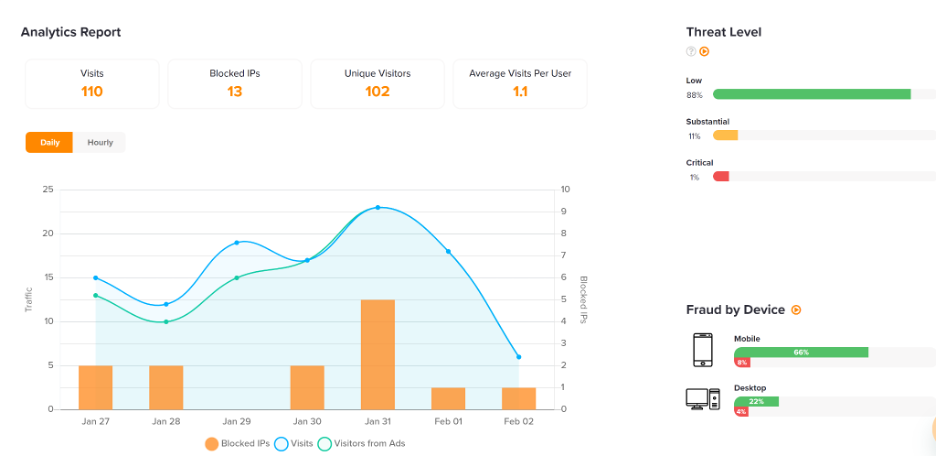
As of writing this blog in February 2023, we’ve tested ClickCease, probably the most well-known click fraud tool in the market.
To answer the big question, yes, ClickCease does work. But there are so many mixed opinions online, and there’s lots of confusion on the effectiveness of click fraud tools in general.
Here’s a gist of how ClickCease works:
You can set the tool to detect clicks over a certain threshold using a VPN, quick bounce, out of geo and disabled javascript. A lot of these methods are what fraudsters use.
From there, ClickCease’s automated system will detect fraudulent clicks and block IPs AFTER they detect suspicious activity. Within Google Ads, there is a 500 IP exclusion limit, but ClickCease will remove the least threatening IPs once that exclusion limit has been reached.
See below for a screenshot of what the interface looks like once it detects blocked IPs:
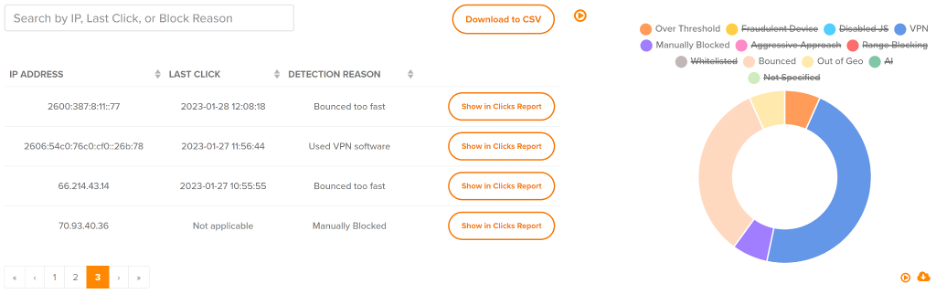
If you’re considering ClickCease as a click fraud detection option, here are some pros and cons based on our personal experience:
Pros:
- Easy to use
- Automatic blocking of IP addresses based on your set criteria
- You have the ability to be as aggressive or conservative with your set criteria to block IPs (such as: blocking users who have been on the site for less than 5 seconds)
- Great customer support
- A simple dashboard that’s easy to digest
Cons:
- ClickCease blocks suspicious behavior AFTER the fact. So you will still be charged for that initial behavior that triggered the suspicious action, but the IP will be blocked if it meets the criteria you set.
- The location reports within ClickCease did not match up with what was being reported in Google’s location report. When we asked ClickCease about it, they said to contact Google.
- It’s very unlikely that you will be able to get a refund from Google for any click fraud reports from ClickCease.
- There’s no real way to know how much you’re saving
- Cost: $69 a month
Note: If you’re looking to use the reports within ClickCease to get refunds from Google, then it’s highly unlikely that will happen. Of course, everyone wants to get a refund for fraudulent clicks, and we documented the times/dates/campaigns each potential fraudulent click occurred, but the Google review team did not do anything about it or offer a refund.
Is ClickCease Recommended?
Yes, but for particular use cases.
We’d recommend ClickCease under the following criteria:
- You’re spending more than $3,000 a month (low enough that the $70 fee is not a big expense)
- You operate in a very competitive niche
- Your cost per click is upwards of $15
- Your click-through rates for non-branded keywords are upwards of 15% (very unusual
- You’re noticing a lot of clicks during certain hours of the day that didn’t use to have a much activity
If you meet at least 3 of these criteria points, you should definitely consider software.
Click fraud is a real problem for both large and small advertisers. Nobody is immune from it, and there’s no way to block all fraudulent clicks forever. It’s essential to be aware that it happens and take the necessary steps you need to if things start looking like they’re going out of control.

Michelle Kop is a marketing consultant and award-winning pay-per-click marketing strategist. She has over 8 years of professional paid advertising experience in Google and Microsoft Ads, with a specialization in lead generation for B2B and B2C companies.
After working in corporate marketing with Fortune Global 500 Brands like Toyota and BP, Michelle founded Level 28 Media, a lead generation micro-agency for small to medium businesses.

