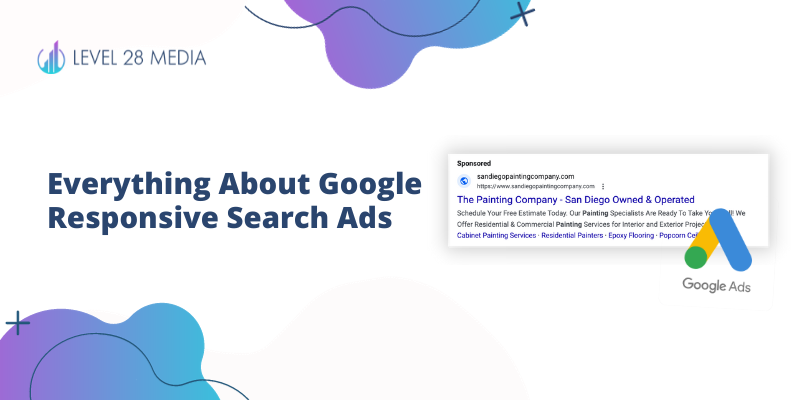With Google sunsetting Expanded Text Ads (ETAs) in 2022, Responsive Search Ads (RSAs) are now the main text ad format in Google Ads. If you haven’t switched over from ETAs, or are just starting a brand new Google Ads campaign, you need to know all the ins and outs of using RSAs.
In this article, we will go over exactly how RSAs work and the best practices to follow to generate more leads from them.
What Are Responsive Search Ads?
Responsive Search Ads (RSAs) are the main text ad format used in Google Ads and replacing its predecessor, Expanded Text Ads. RSAs allow you to use multiple headlines and descriptions, making it easier to have different variations for a single ad.
Google’s machine learning algorithms will mix and match these headlines to create various ad combinations to match different search queries.
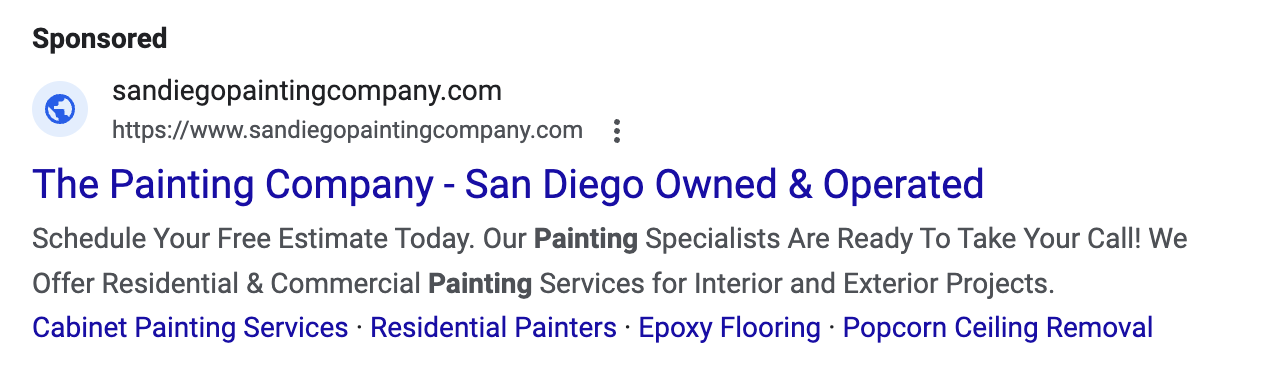
- Headlines: You can use up to 15 headlines in RSAs, and each headline can be up to 30 characters long. At least three headlines are needed to create an RSA.
- Descriptions: You can have up to 4 descriptions for a single RSA. Each description can be up to 90 characters long. At least two descriptions are needed to create an RSA.
How to Create Responsive Search Ads
- Select Your Campaign.
- Click on Ads in the sidebar.
- Click on the blue plus sign and select “Responsive Search Ads”
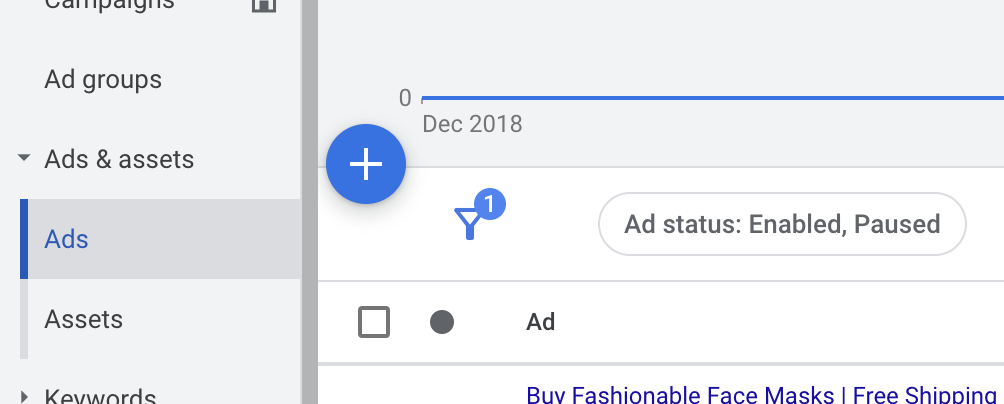
- Click on the Ad Group that you want to add the RSA to.
- Fill out the final URL and add your headlines and descriptions.
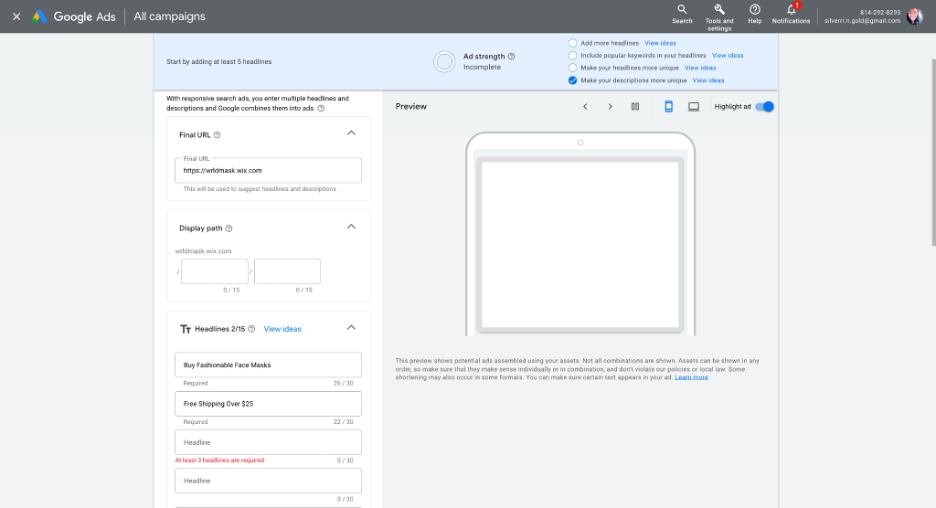
Best Practices for Google RSAs
1. Use All Available Ad Copy Real Estate
So what does this mean?
Technically, you could use only three headlines and two descriptions just like with Expanded Text Ads, but that isn’t the best use of RSAs. Take advantage of the maximum number of headlines and descriptions allowed by Google. This provides more flexibility for ad combinations and Google can find the best possible combination.
It’s recommended to reach the maximum character limit for each headline and description. Many advertisers make the mistake of using short descriptions, but that usually isn’t enough words to persuade your target audience to click on your ad. Plus, it can make your ad look empty compared to competitors.
Use all the available “real estate” that is given to you but don’t stress if you are off by a few characters.
2. Think About How Each Headline and Description Will Be Used In Combination
Knowing that Google will combine different headlines and descriptions, you need to think about how your ad copy will go together. Avoid saying similar things in both your headlines and descriptions because your ads will sound strange and repetitive.
Spread out your unique value propositions and address pain points over various descriptions and headlines.
Don’t use different CTAs either. If you mention that you want people to schedule an appointment online, don’t use a CTA that asks people to call for scheduling. It’s confusing!
Although you can pin headlines and descriptions, that’s not best practice. If you absolutely need to pin something, pick one headline or description.
3. Don’t Overuse Target Keywords
Including your target keywords (when possible) in your RSAs can help increase your relevancy in the eyes of Google and the target audience.
However, do not overdo it.
Overstuffing your ads with your target keyword is going to turn off your target audience, reduce your CTR, and lower your overall performance in Google Ads.
Aim to balance between including the keywords and creating genuinely compelling copy. It needs to sound natural!
For example, if you are targeting dentist near me, including that in your headline is going to sound a little awkward! You can say something like dentist in Irvine to help get your point across instead.
4. Use Strong CTAs
Call-to-Actions (CTAs) are used to guide and influence the audience’s behavior, encouraging them to take a desired action and move forward in the sales or conversion process. Include CTAs in your headlines and descriptions.
Examples of strong CTAs include:
- Buy Now or Shop Today
- Schedule a Consultation
- Request a Free Estimate
- Start Your Trial
- Get in Touch or Contact Us
- Call Us Today
The CTA you use will vary depending on your end goal. For many local service businesses (think roofers and locksmiths), Request a Free Estimate and Contact Us are some of the most common CTAs.
It’s best practice to Include CTAs at the end of your descriptions and in your headlines.
5. Include USPs & Appeal to Customer Pain Points
Unique selling points (USPs) are what sets you apart from your competitors. Local small businesses can set themselves apart in a few different ways which can include:
- Years of experience
- Family-owned and operated
- Extended hours
- Financing options
- Any customization/personalization
- Unique services that only you offer
By including USPs in your ads, users will immediately understand what makes your offering unique and will be more likely to click on your ad.
You also need to hit customer pain points. For example, if you are a locksmith then you can write ad copy that conveys you understand the frustration of being locked out of a car or vehicle. For example, you can write:
Locked Out? We Understand The Frustration. We Offer 24/7 Emergency Assistance. Call Now!
Remember, Google rewards ads that provide a clear and compelling reason for users to click.
6. Use Google Ad Assets
Since RSAs are the standard text ad format, utilize other ad assets to help your ad stand out from the competition. Assets that can help add additional value, increasing the chances your ad will appeal to your target audience.
Here are some ad assets that you can use:
- Sitelink Extensions: Add additional links from your website to your ads. These links can be product categories, services, or important pages.
- Callout Extensions: Inserts short, descriptive text snippets to your ad. Typically used to emphasize unique selling points, special offers, or key features of products or services.
- Call Extensions: Adds a phone number, making it easy for users to directly call the business from the ad itself.
- Image assets: Add images to your to complement the text ad. You will need to meet certain criteria to be able to use this extension.
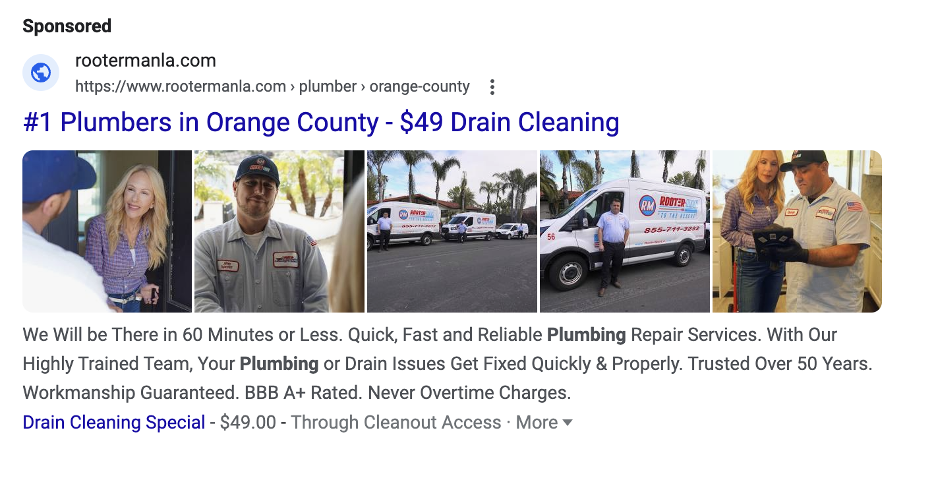
Now You’re All Set!
Implementing effective Google RSAs should be easy now that you’ve finished this article. For more tips on writing effective ad copy, check out this blog. As always, monitor your campaign closely to see what copy resonates best with your target audience.

Michelle Kop is a marketing consultant and award-winning pay-per-click marketing strategist. She has over 8 years of professional paid advertising experience in Google and Microsoft Ads, with a specialization in lead generation for B2B and B2C companies.
After working in corporate marketing with Fortune Global 500 Brands like Toyota and BP, Michelle founded Level 28 Media, a lead generation micro-agency for small to medium businesses.