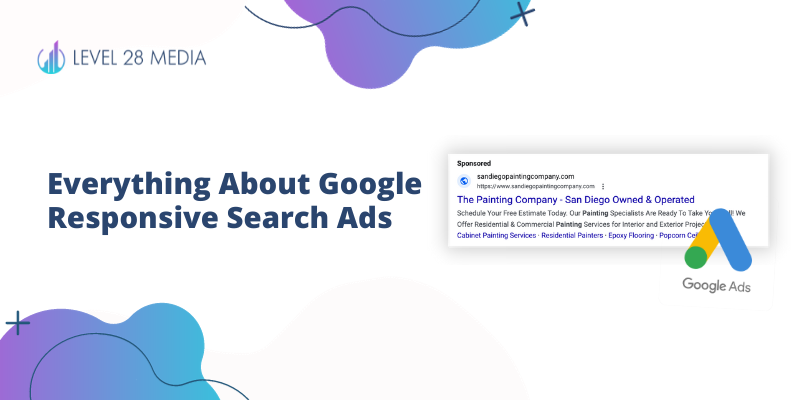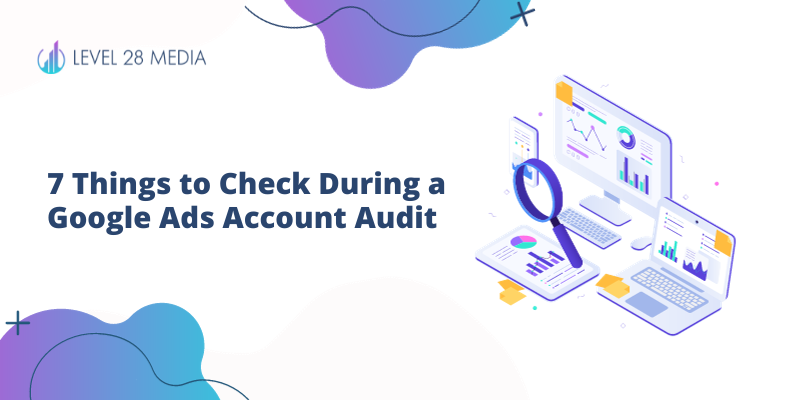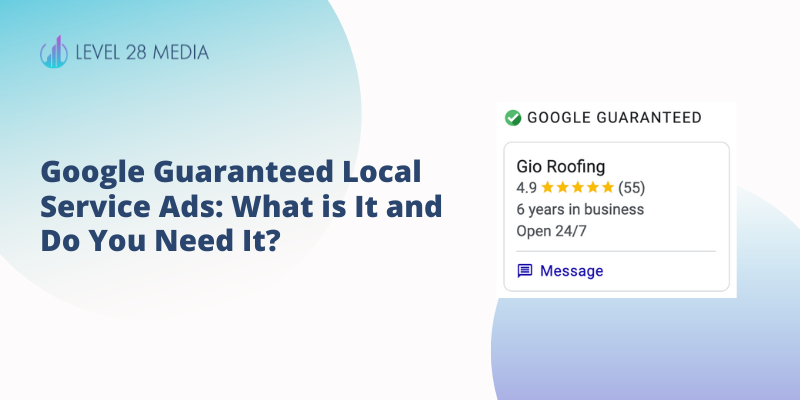Is Your Google Ads CTR Important?
When every click counts in Google Ads, there’s a metric that many advertisers keep a close eye on. Click through rate (CTR) is one of the key performance indicators that every educated advertiser pays attention to. But how important is it really? In this article, we’ll go over exactly how CTR is calculated, what a good CTR is in Google Ads, and we’ll even take a closer look at how important it really is to the success of your campaign. What is Click-Through Rate (CTR)? CTR is a metric used to measure the percentage of users who click on an ad after seeing it. CTR = (number of clicks / number of impressions) x 100 For example, if an ad was served 10,000 times and received 250 clicks, the CTR is: CTR = (250/10,000) x 100 CTR = 2.5% Role of CTR in Google Ads Your CTR is a way to measure how well an ad resonates with your target audience and its overall effectiveness. If CTR is low, it’s often an indicator that users are not finding the ad relevant or engaging and it’s time to take a second look at your ad copy. Ideally, you’d want a high CTR which means more clicks and this increases the likelihood that you will receive a conversion. This signals to Google that your ad is relevant and should be served more often than other ads. What is a Good CTR for Google Ads? There is no single answer for what constitutes a good CTR. It depends on various factors–your industry will be a significant determinant of what is a “good” CTR. Wordstream found that the average CTR is around 6%, but the legal industry and home services had lower average click through rates. Our general rule of thumb is anything above a 5% is considered strong. Anything below that could use some improvement. The type of keywords will also affect CTR. Branded keywords will yield higher CTRs–think your company brand name! If the target audience is already familiar with the company and actively searching for the brand, they will be more likely to click on the ad. For example, the brand keyword for Toyota would be Toyota. Simple, right? Non-branded keywords can see lower CTRs since your target audience will be evaluating your ad against competitors. They’ll click on the ad that is most appealing to them. These are keywords like family dentist near me or commercial building painter in Los Angeles. How to Improve Your CTR 1. Beef Up Your Ad Copy Are you hitting your audience’s pain points? Do your ads include your unique selling points? If your ad sounds like any other competitors, people won’t be inclined to click on yours! Include what sets you apart from the competition. Is it your experience? Do you have a specific service that no one else provides? Are you a family-owned business in a sea of franchises? Including these in your descriptions and headlines can help increase your CTR and get more clicks. Your ads should also appeal to pain points—these are problems, challenges, or frustrations that potential customers face. For example, people looking for a locksmith want someone who is available immediately and is fairly priced. 2. Utilize Ad Assets Google ad assets are a great way to increase your ad’s visibility, provide more information to users, and increase Click-Through Rate (CTR). They add interest and can trigger more intrigue than the typical plain text ad. For example, image assets are a great way to showcase your previous work or storefront (if you have a physical location). Call extensions provide a quick way for prospective customers to easily and quickly call you for more information. These ad uses a few different ad assets which include: Image assets Callout extensions Promotion Extension 3. Target the Right Keywords Are you targeting the right keywords? Take a look at your targeted keywords. If you are going after keywords that are too broad and have low user intent, you’re likely to see a low CTR. High intent keywords are specific and indicative of users who are actively seeking a product, service, or solution. In a nutshell, they are more likely to convert. For instance, “plumber near me with free estimate” or “emergency plumber near me” are high intent keywords. On the other hand, low intent keywords are vague and lack clarity about user intentions. Examples could include generic terms like “fixing a leak” or “plumbing.” These could be people in either the research or DIY phase. Using too many broad match keywords in your campaign can increase the reach of your campaign, but it may also attract irrelevant clicks, resulting in a lower CTR. It’s critical to use a mix of phrase and exact match in addition to maintaining a negative keyword list. Is Your Google Ads CTR Important? It’s essential to note that while a high CTR is generally desirable, it’s not the sole metric that determines success. Ultimately, what metrics matter most is the goal you are trying to achieve. If you are focused on generating leads, then you should be prioritizing your conversion metrics. A low CTR isn’t necessarily a cause for concern if you are attracting your ideal leads. Conversion rate and return on investment (ROI) would be more important. On the flip side, if you are focused on driving more traffic, then CTR would be important! As we mentioned, there’s no one-size-fits-all number to what is the ideal CTR. Michelle KopMichelle Kop is a marketing consultant and award-winning pay-per-click marketing strategist. She has over 8 years of professional paid advertising experience in Google and Microsoft Ads, with a specialization in lead generation for B2B and B2C companies. After working in corporate marketing with Fortune Global 500 Brands like Toyota and BP, Michelle founded Level 28 Media, a lead generation micro-agency for small to medium businesses. www.level28media.com